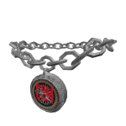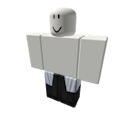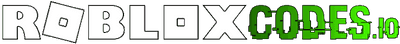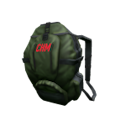FREE Items in TechQuest by Computer History Museum
Get 5 FREE items!
February 28th, 2023There are several cool items available in TechQuest by Computer History Museum. Read this article to learn how to collect them all!
Game Link: Welcome to TechQuest by Computer History Museum
Contents:
How to Get the CHM Camping Backpack

In order to get the CHM Camping Backpack you'll need to complete all 10 tasks in the Home area of the game.
Follow These Steps:
- From the beginning area of the game, go through the door on the left that says Home.
- Click on the arrow on the bottom right of the screen to see the names of the 10 tasks to complete, as seen in the picture above.
- Go through the list and complete all 10 of them. They're all pretty easy to follow except for the Turtle Maze. Use the picture below to complete it quickly and easily.
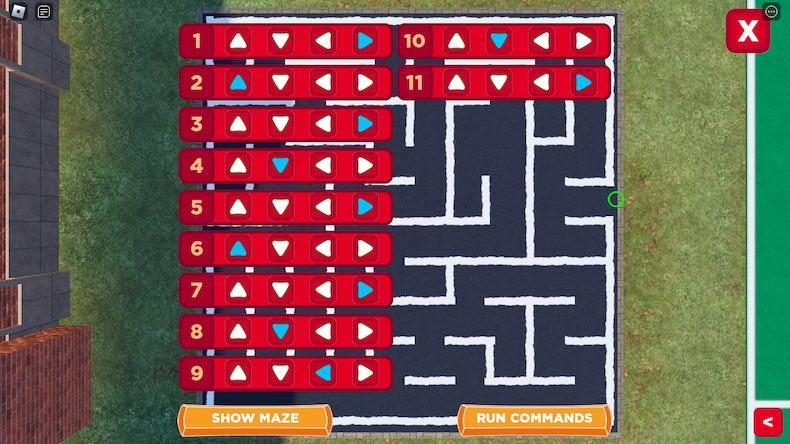
Once you complete all 10 tasks you'll immediately receive the Environmentalist badge and find the CHM Camping Backpack in your avatar inventory.
How to Get the CHM Compass Necklace
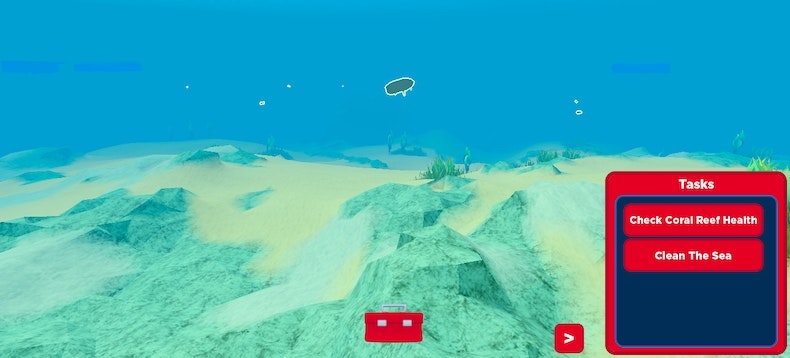
Getting the CHM Compass Necklace is super easy. All you have to do is swim around in the Ocean area. We recommend doing this while completing one of the VR quests in the next section.
Once you swim around for long enough you'll immediately receive the Ocean Explorer badge and find the CHM Compass Necklace in your avatar inventory.
How to Get the CHM Logo Baseball Cap

In order to get the CHM Logo Baseball Cap all you have to do is complete 4 tasks that involve the VR goggles. They are:
- Playground in the Park area
- Shell Design in the Home area
- Biodiversity in the Rainforest area
- Clean the Sea in the Ocean area.
If you've already earned the CHM Camping Backpack you will have already completed Playground and Shell Design. The other two are pretty easy to complete. For both of them you'll put on the VR gloggles, then go toward the little white shapes you see, as pictured above. For Clean the Sea you'll then need to manually enter the coordinates before moving on to the next shape.
Once you complete all four tasks you'll immediately receive the Virtual Student badge and find the CHM Logo Baseball Cap in your avatar inventory.
How to Get the CHM Lab Pants

Unfortunately it's not actually clear how you get these pants. It may be from purchasing a pet. To do this, go up to the pet vending machine pictured above. When you do this you'll immediately receive the Pet Collector badge and maybe that's how you get the CHM Lab Pants.
How to Get the CHM T-Shirt
All you have to do to get the CHM T-Shirt is login to Welcome to TechQuest by Computer History Museum 5 days in a row, getting 5 login bonuses. Then you'll immediately receive the Museum Attendee badge and you'll find the CHM T-Shirt in your avatar inventory.