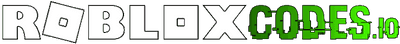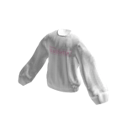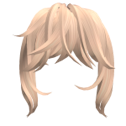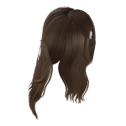New FREE Items in Fashion Klossette
Learn how to get two hairstyles and a sweatshirt!
March 16th, 2023There are three items available in Fashion Klossette on Roblox: The Klossette Oversized Sweater, the Messy Blonde Bangs - Klossette, and the Karlie Kloss Hair. Read this article to learn how to get them!
Game Link: FASHION KLOSSETTE
Contents:
How to Get the Klossette Oversized Sweater
In order to get the Klossette Oversized Sweater you need to create a publish your first Look.
Follow These Steps:
1. Start Creating Your Look

- Click on Create at the bottom of the screen.
- If it asks you whether you want to create a new look, click Yes.
2. Create the Scene
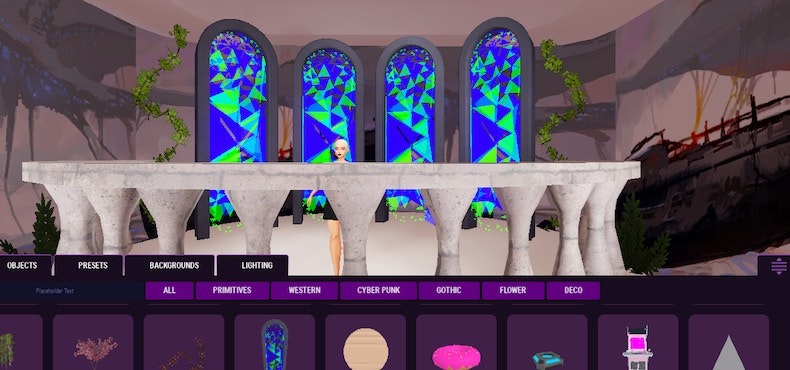
- Choose Start With The Scene.
- Start with an empty space or a template.
- Put at least one item from the toolbar below into the scene.
- When you're done, click the X in the top, left corner.
3. Go to the Stylist Station

- You will now see four boxes at the top of the screen. Click on the second one from the left.
- Choose Create a New Model.
- Select the clothing and accessories of your choice.
- When you're finished, click the Close tab at the top of the screen.
4. Go to the Glam Station

- Click on the second box from the right at the top of the screen.
- Choose Create a New Model.
- Select the options your choice.
- When you're finished, click the Close tab at the top of the screen.
5. Publish Your Look
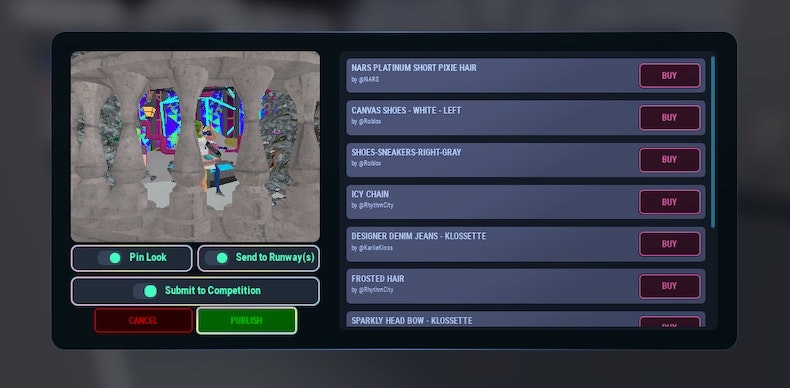
- Click on the box on the right side at the top of the screen.
- Make sure all publishing options are selected, as pictured above.
- Click Publish.
As soon as you publish your first look, you'll immediately receive the Beta Tester badge and find the Klossette Oversized Sweater in your avatar inventory.
How to Get the Messy Blonde Bangs - Klossette
In order to get the Messy Blonde Bangs - Klossette you need to complete all of the tutorial quests.
Follow These Steps:
1. Publish Your First Look
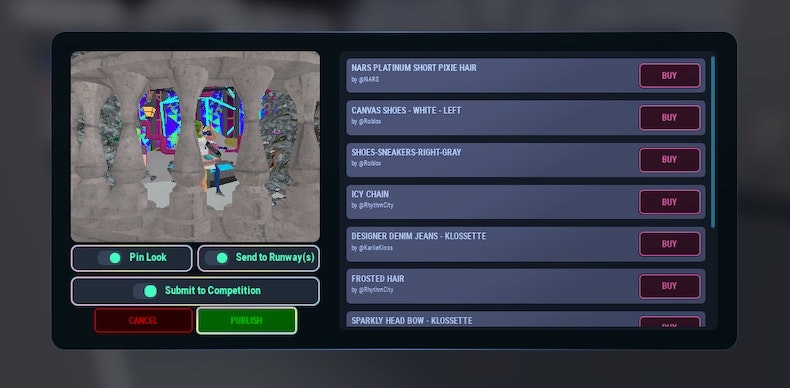
- Follow the directions in the How to Get the Klossette Oversized Sweater section.
- If you follow the directions, you will have completed many of the tutorial quests.
2. Visit the Shop
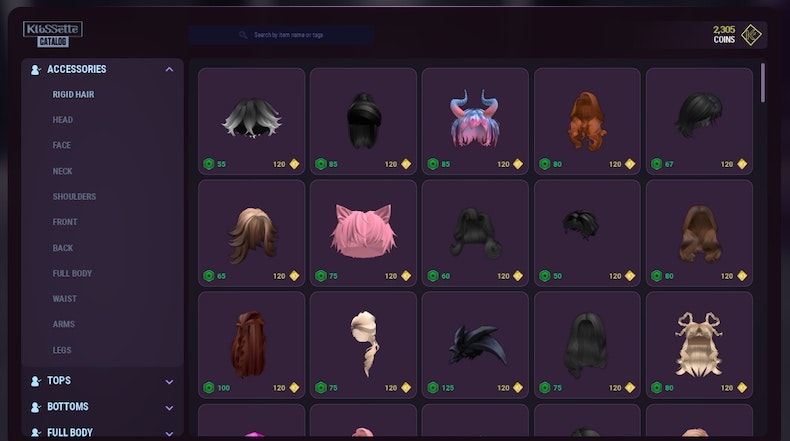
- Click on the shop button at the bottom of the screen.
- When you're done looking at the shop, simply click the X in the top left corner.
3. Use the Map
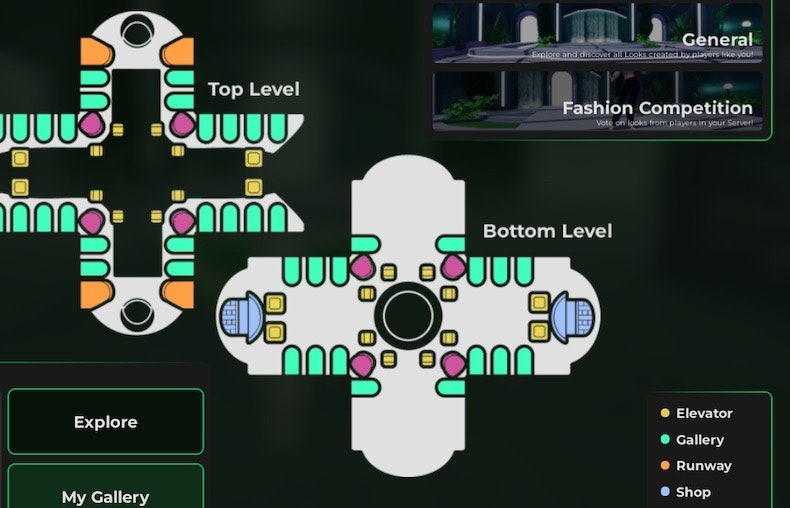
- Click on Discover at the bottom of the screen.
- Click on My Gallery in the bottom left corner.
4. Like a Look
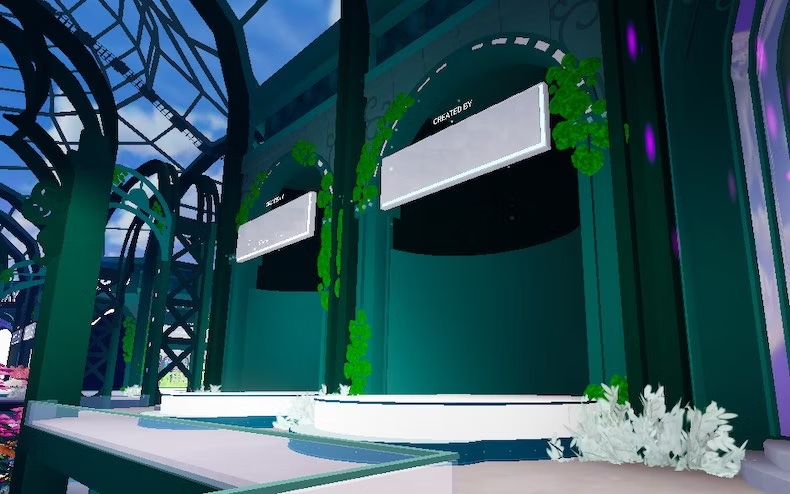
- From the gallery, find a look to like. This could be your own.
- When you go up to a look you should have an option at the top of the screen to like it.
5. Invite a Friend

- Go to your studio by clicking Create at the bottom of the screen.
- Close out of whatever menu you're in.
- At the bottom of the screen you'll see the option to Invite.
- Invite anyone in the session, usually at least one person will accept.
- Click Exit to leave the studio.
6. Check Quests
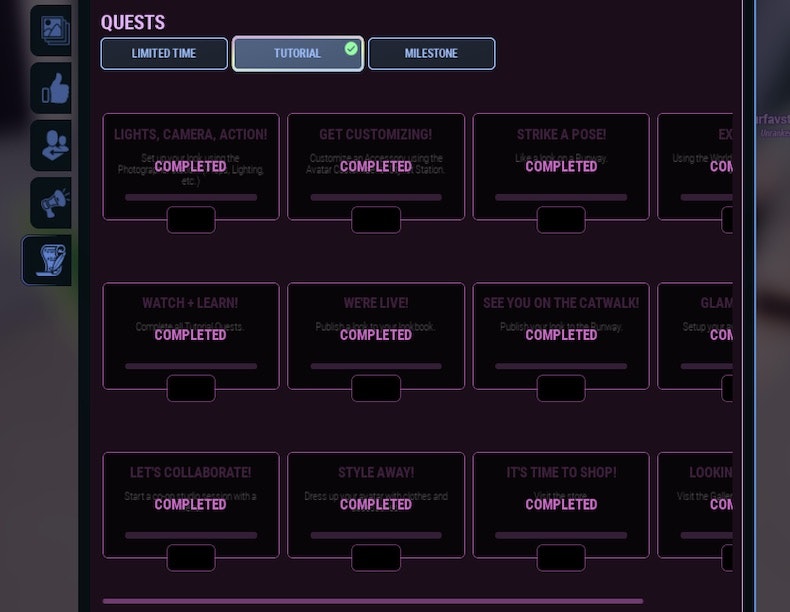
- Click Share at the bottom of the screen.
- Click on the bottom tab of the menu to view your quests.
- Click on Tutorial at the top to view tutorial quests.
- If you followed the instructions above you should have completed them all, but if you haven't you can find what you missed in this menu.
Once you complete all of the tutorial quests you'll immediately receive the WATCH + LEARN! badge and find the Messy Blonde Bangs - Klossette in your avatar inventory.
How to Get the Karlie Kloss Hair
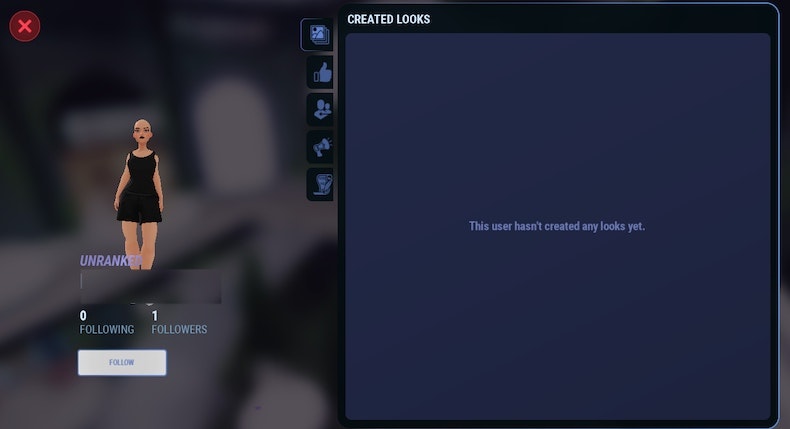
In order to get the Karlie Kloss Hair you need 5 people to follow you. If you have friends who will do this, that's great! If not, here are a few tips to get people to follow you:
- Follow others
- Hang out in the game near where other players are
- Create cool looks
- Invite people to your studio and accept invites to other studios
- Ask people to follow you in the chat
Once you get 5 people to follow you you'll immediately receive the FOLLOWERS ARE RISING! badge and find the Karlie Kloss Hair in your avatar inventory.