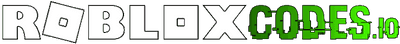Last Updated: October 08, 2022

How to Get the White iHeartRadio T-shirt on Roblox
Get this free item in the iHeartLand: Music Tycoon event!
October 3rd, 2022Getting the White iHeartRadio T-shirt should only take a few minutes. Read below to learn how.
Game Link: iHeartLand: Music Tycoon
Other iHeartLand: Music Tycoon Article:
How to Get the White iHeartRadio T-shirt
All you have to do to get the White iHeartRadio T-shirt is complete a pretty short obby. Follow the steps below.
Or you can check out this video guide.
1. Find Construction Site

- From the center area of the map, look down the side roads until you see this construction building.
- Jump on the moving platform.
2. Follow the Arrows
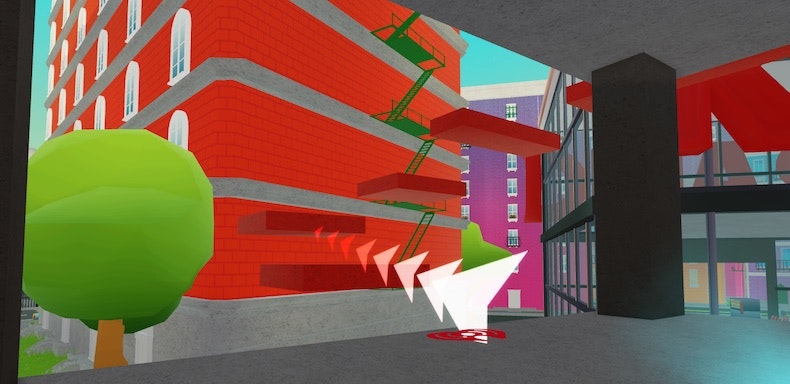
- From inside the construction site follow the arrows to the red platforms.
- Continue up the obby.
3. Find T-Shirt on the Roof

- Keep going up the obby.
- When you reach the very top, you'll find the White iHeartRadio T-shirt floating on one edge of the roof.
Once you grab the floating White iHeartRadio T-shirt you'll immediately receive the iHeartRadio White T-shirt badge and the White iHeartRadio T-shirt will appear in your avatar inventory.

Name
White iHeartRadio T-shirtType
T-shirtsDescription
A white T-shirt with the red iHeartRadio LogoCatalog Link
Link